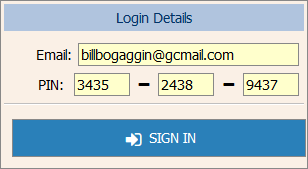
When making their first reservation, guests are assigned a PIN, and access to the portal requires their email address and PIN. Guests receive the PIN in the reservation confirmation email that they receive.
You can decide who can access the portal: all guests, selected guests, or you can turn off the guest portal feature completely.
Entering incorrect login details on five separate occasions locks the account. This feature prevents hackers from trying to guess a PIN. Using the Front Desk, you can unlock an account.
Guests can make a new reservation or change or cancel an existing reservation before arrival (subject to the booking restrictions that you set). The guest can also view their current, future and past reservations, and if they are staying at your hotel, they can view their folio details and balance.
The Guest Portal includes additional features to update the guest profile and settings.
You can also add local information, photos and things to do on the pages available to the guest.

The guest must pay any outstanding folio balance for self check-out before the check-out procedure completes. The guest makes the payment using one of the many payment systems pre-configured in RezEasy PMS.
You will receive a notification via email when a guest uses the self-check-in/check-out service.